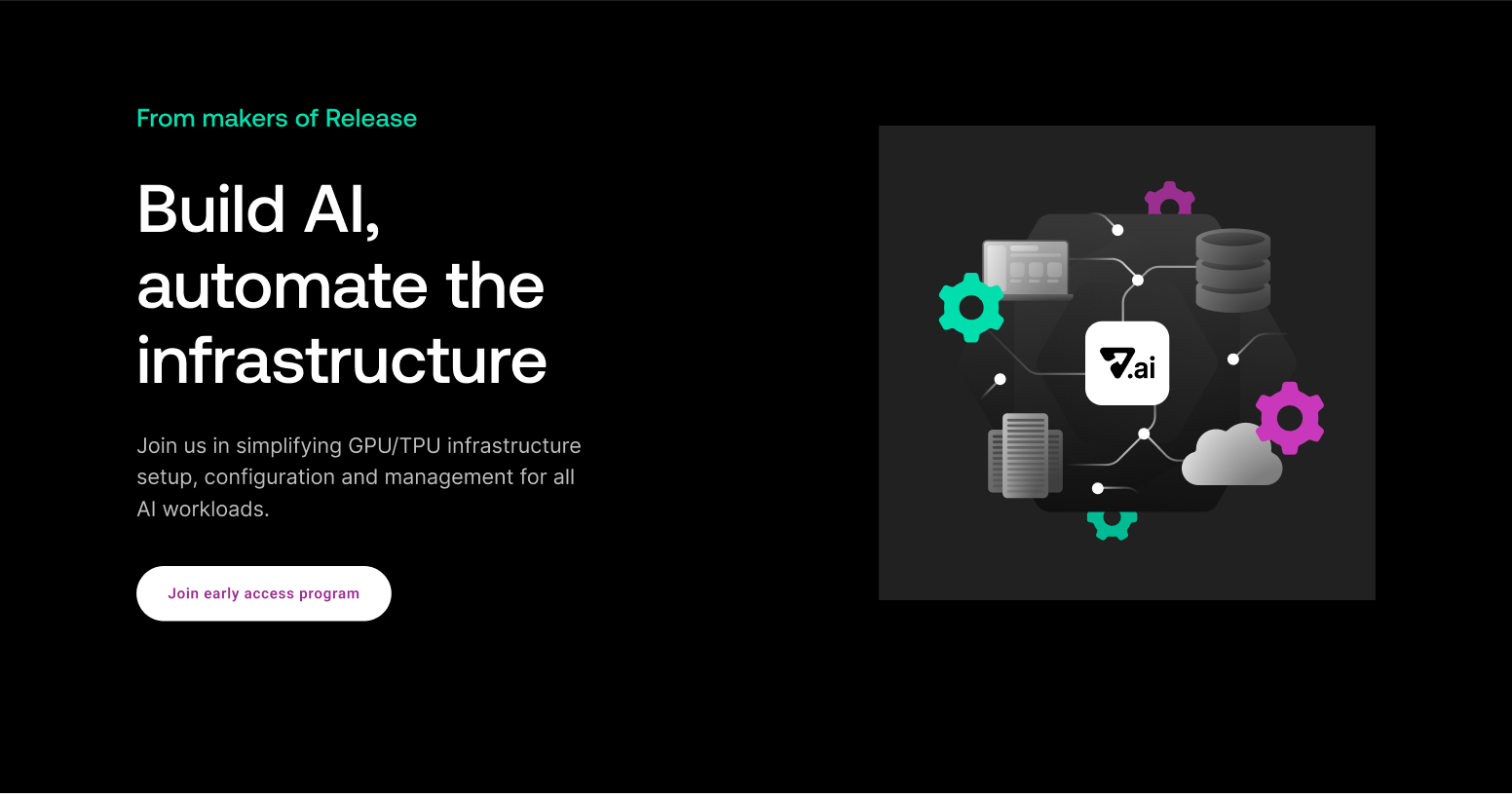As an engineering leader or developer, you may have encountered the need to sync multiple copies of a database to ensure data consistency across different systems or locations. Whether you're working on a distributed system, a mobile application, or a cloud-based platform, syncing the databases is a crucial task that requires careful planning and execution.
In this article, we'll look at database synchronization and what to use it for. Next, we'll explore different types of synchronization processes and how to sync databases step by step. We'll also cover some helpful tooling that makes syncing your databases easier and faster. Let's get started!
What Is Database Synchronization?
Database synchronization is the process of keeping multiple copies of a database in sync with one another.
There are different ways of synchronizing databases, depending on the type of database, the network infrastructure, and the application's requirements. Some of the standard methods of database synchronization include the following:
Two-way synchronization
In two-way synchronization, both databases can make changes and synchronize with each other.
One-way synchronization
In one-way synchronization, one database acts as the source, and the other databases are updated to match it.
Incremental synchronization
With incremental synchronization, changes are only made since the last synchronization.
File-based synchronization
With file-based synchronization, data is exported to a file and imported into the other databases.
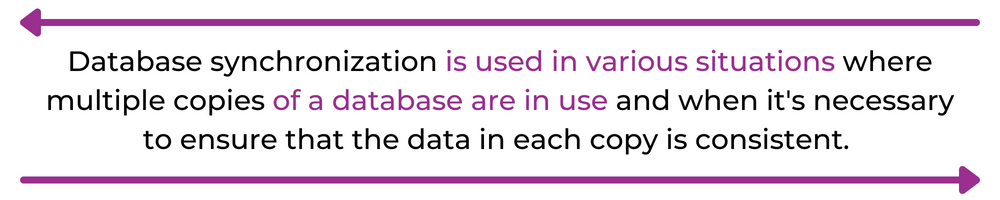
Use Cases for Synchronization
Database synchronization is used in various situations where multiple copies of a database are in use and when it's necessary to ensure that the data in each copy is consistent. Some common use cases include the following:
Backup and recovery
You can use database synchronization to keep a secondary copy of a database in sync with the primary copy, providing a way to recover from data loss or corruption.
Mobile and offline applications
Applications that work offline or on mobile devices may need to synchronize data with a central database when a connection becomes available. Database synchronization ensures that the data on the mobile device or offline application is consistent with the data on the central server.
Collaborative platforms
Multiple users may work on the same data in a collaborative platform. Here, database synchronization ensures that changes made by one user propagate to all other users, maintaining data consistency.
Distributed Systems
In a distributed system, multiple copies of a database may run on different servers or in different locations. Database synchronization ensures that changes made to one copy of the database propagate to all other copies, maintaining data consistency across the system.
Cloud-based systems
Cloud-based systems often have multiple copies of a database running in different regions to provide high availability and reduce latency. Database synchronization ensures that data is consistent across all copies of the database.
Types of Database Synchronization
There are several different types of database synchronization, each with its own advantages and disadvantages. Some common types include the following:
Source/Replica replication
In this type of replication, one database acts as the source, and the other databases are updated to match it. The source database receives all updates and changes, which then propagate to the replica databases. It's commonly used for read-heavy workloads.
Multi-master replication
In this type of replication, all databases can act as both sources and replicas. Changes made to one database are propagated to all other databases, ensuring that all copies of the data are consistent. This type of replication is helpful for write-heavy workloads.
File-based synchronization
In this type of synchronization, data is exported to a file and then imported into the other databases. It's a simple method that's easy to implement, but it can be slow and may not be suitable for large amounts of data.
Log-based replication
In this type of replication, changes made to a database are recorded in a log and then propagated to the other databases. This allows for fast and efficient replication but can be more complex to set up and maintain.
Trigger-based replication
In this type of replication, triggers are set up on the source database to capture changes, which can then be propagated to the target database. It allows for fine-grained control over which changes are propagated, but it can be resource-intensive and may be unsuitable for high-traffic systems.
Cloud-based database synchronization
We can also use cloud services like AWS Database Migration Service (DMS) and Azure Database Migration Service to sync databases. This is a good option if you have a cloud-based infrastructure and want to leverage the scalability and reliability offered by these services.
The best approach for your use case will depend on the type of data, the number of databases, the network infrastructure, and the requirements of the application.
How to Sync Databases
The process of syncing databases can vary, depending on the type of databases, the method of synchronization, and the specific requirements of the application. Below is the step-by-step guide on how to sync databases:
Step 1: Understand your use case
Understand the specific requirements of your use case and choose the synchronization method that best fits those needs.
Step 2: Identify the databases to be synced
Determine which databases need to be synced and the type of data they contain.
Step 3: Choose a synchronization method
Decide on the method of synchronization that's most appropriate for your use case. This may be replication, a data syncing tool, a custom script, or a cloud-based service.
Step 4: Configure the databases
Set up the databases for synchronization. This may include configuring replication settings, installing data syncing tools, or writing custom scripts.
Step 5: Test the synchronization
Test the synchronization by making changes to one database and verifying that the changes are propagated to the other databases. This will help you identify any issues or bugs before deploying it in production.
Step 6: Schedule synchronization
Set a schedule for the synchronization to occur regularly. You can do this using a built-in scheduling feature or by writing a custom script.
Step 7: Monitor and troubleshoot
Monitor the synchronization process and troubleshoot any issues that arise. This may include monitoring replication lag, checking for errors, and addressing any conflicts that occur. It may also include monitoring replication lag, checking for errors, and addressing any conflicts that occur.
Step 8: Maintain and update
Regularly maintain and update the synchronization process to ensure that it continues to function correctly.
Note: Some steps may vary, depending on the type of database and the method of synchronization. For example, for a cloud-based service like AWS DMS, the process can be simpler. You have to create the replication task and configure the source and target databases.
Tooling for Database Synchronization
There are various tools available for database synchronization, depending on the type of database and the method of synchronization you're using. You can achieve database synchronization through various methods, such as the following:
Custom scripts
You can write custom scripts using programming languages such as Python or Java to sync databases. This involves writing code to compare data in two databases and making changes as needed.
Replication
This involves copying data from one database to another so that changes made to one are reflected in the other.
- MySQL provides built-in replication capabilities, allowing users to replicate data between two or more MySQL servers.
- Microsoft SQL Server also provides built-in replication capabilities, including transactional replication and merge replication.
- PostgreSQL offers several replication solutions, including streaming replication and logical replication.
- MongoDB provides built-in replication features, including replica sets and sharded clusters for horizontal scalability.
Cloud-based services
Below are some of the common cloud-based services that you can use to sync databases.
- AWS Database Migration Service (DMS) can migrate, replicate, and sync databases between different platforms and environments, including on-premises environments and cloud-based environments like Amazon Web Services (AWS).
- Azure Database Migration Service is a fully managed service designed to enable seamless migrations from multiple database sources to Azure.
Data syncing tools
Various data syncing tools can automate the process of keeping databases in sync.
- SymmetricDS is open-source data synchronization software that supports multiple relational databases, including MySQL, PostgreSQL, Oracle, and more.
- Talend, Informatica, and Boomi can automate the process of keeping databases in sync.
- Oracle GoldenGate is a real-time data integration and replication software for heterogeneous environments, including Oracle, SQL Server, DB2, and more.
These are some of the popular tooling used for database synchronization. However, the best tool depends on the type of database, the method of synchronization, and the specific requirements of the application.
Best Practices
When working with database synchronization, there are several best practices that can help you ensure that your synchronization process is efficient and reliable.
Keep your databases in sync
Regularly check and compare data between the different copies of the database and make updates as needed.
Use a replication tool
Use a replication tool that best fits your use case and the type of data you're working with.
Backups
Regularly back up your databases to ensure that you can recover from data loss or corruption.
Use cloud-based services
You can also use Cloud-based services like AWS DMS and Azure Database Migration Service to sync databases. It's a good option if you have a cloud-based infrastructure and want to leverage the scalability and reliability offered by these services.

Security
Ensure that your synchronization process is secure by encrypting data in transit and at rest and by implementing access controls.
By following these best practices, you can ensure that your databases are kept in sync and that your synchronization process is efficient and reliable. Additionally, it's always important to be aware of the particularities of the database you're working with, the replication tool you're using, and the type of data you're syncing in order to apply the best practices in a way that fits your specific needs.
Conclusion
Syncing databases is a crucial task that requires careful planning and execution. By understanding your use case, choosing the right synchronization method, and following best practices such as testing, monitoring, and maintaining, you can ensure that your databases sync effectively and efficiently. Additionally, by using cloud-based services, you can reduce the complexity of the process and ensure that your databases are always in sync.
If you're looking for a solution to manage your remote development environments, you can use Release to create, manage and share development environments, collaborate with your team, and automate your release pipeline, all in one place. Book a demo today and see the difference it can make in your remote development process
About Release
Release is the simplest way to spin up even the most complicated environments. We specialize in taking your complicated application and data and making reproducible environments on-demand.
Speed up time to production with Release
Get isolated, full-stack environments to test, stage, debug, and experiment with their code freely.